
How to account for VAT on Myndy vouchers
When do you account for VAT – at the point you sell the voucher or when it is redeemed? It’s pretty straightforward but does depend on your business, your customer and what you are selling.
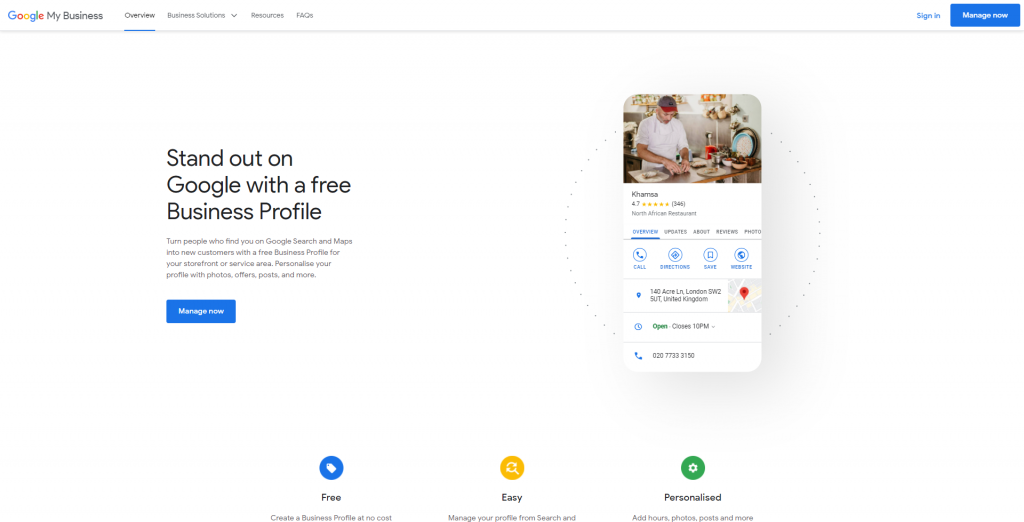
When Google presents information to users about your business, it draws from various publicly available information sources such your own website. If you actively claim and manage your Business Profile on Google yourself (rather than just leaving it up to Google), you’ll have much more control over what people see about you in Google Search results and Google Maps.
You claim and manage your Business Profile through what Google now calls ‘Google My Business’, a streamlined platform that incorporates what used to be known as Google Places. It’s free to use and, if you manage and optimise your Business Profile, you’ll be able to enhance your online visibility and improve your chances of being found in local search results. So it’s well worth doing, whatever your type of business and whether you have physical business premises or not.
You can find out more about Business Profiles, including how to claim and manage your own Business Profile on the Google My Business website.
Initially you can simply ensure that all your essential information such as address, opening hours and what you do is accurate. Then you can add and work with enhanced content to make your business a more appealing choice to searchers. This can include more detailed product or service information, interesting facts about your business, updates, special offers, images, customer reviews and more.
Good question. If we’ve created a listing for your business on myndy.co.uk, we’ll have already populated it with information from your Google Business Profile – information such as your business name, location and contact details. This saves you time when setting up your Myndy account. If any of the detail needs updating, you can easily do this when you log in to Myndy for the first time.
However, we don’t have an ongoing dynamic link between Myndy and your Google Business Profile so once you’re set up on Myndy you’ll need to keep your information up to date on both platforms.
Unless you’re a fairly new start-up the chances are that Google has already created a Business Profile for you (however sketchy it might be) using those publicly available information sources.
To find it, start typing your business name into the general Google search field and see if your business appears as one of Google’s suggested matches. If it does, select it to see what your Business Profile looks like.
You can explore further by clicking on the ‘Own this business?’ link in the listing. Once you’re all set up on Google, you’ll see an ‘Edit your business information’ link instead.
Or you can select the ‘Manage now’ button at www.google.com/business which will step you through the process of finding, claiming, and updating your Business Profile. The steps and exact process will depend on what Google accounts you already have in place.

When do you account for VAT – at the point you sell the voucher or when it is redeemed? It’s pretty straightforward but does depend on your business, your customer and what you are selling.

Calling all local, independent business owners! Why join Myndy? Myndy is a new wishlist and digital gift voucher system for local, independent businesses only –

Sometimes buying a gift is no easy matter, even when it’s for a friend you know really well. But what to do, where to go?
